Do you know where your Aadhaar has been used? This is how you can find out
Do you know you can find out when and where your Aadhaar card was used for authentication? Since Aadhaar is used for authentication to avail of several services, you might be worried about its misuse. The website of the Unique Identification Authority of India (UIDAI), the body that manages Aadhaar, has the provision of checking where and when your Aadhaar was used.
How to check online when and who used your Aadhaar Card?
Now let us see the process of the check online when and who used your Aadhaar Card easily.Step 1: Visit UIDAI Aadhaar Kiosk (Your Aadhaar online services window).
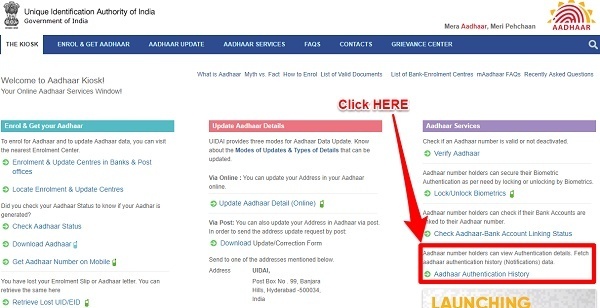
Step 2:-Now you have to enter the Aadhaar card number and also the security code displayed. Then click on the tab “Generate OTP”.

Step 3:-Here you have options to choose like Authentication types (like Demographic, Biometric, OTP, Demographic and Biometric, Biometric and OTP or Demographic and OTP) or you can select all types of authentication types.
You can also select the date range. However, a maximum of 6 months of authentication history has to be viewed.
You can also select the number of records. The maximum number of records should be 50.
After selecting all these options, enter the OTP, which you have received to your registered mobile number.
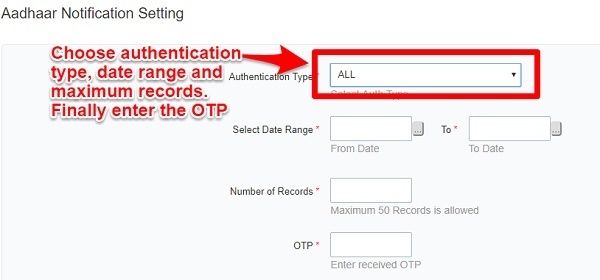
Step 4: Here you will find the complete history of Aadhaar authentication history. This shows you the date, time, and type of authentication request. However, it does not show what a company or agency used your Aadhaar data for authentication.
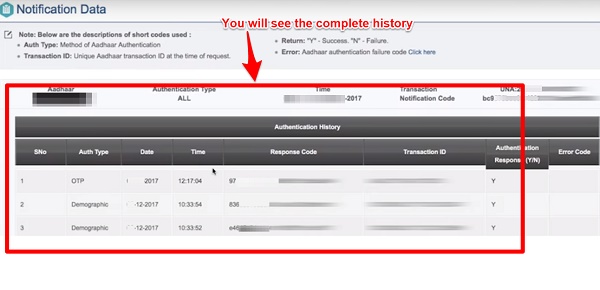
You can cross check the same to identify who authenticated by checking your email which was sent by UIDAI after every successful authentication. In that email, you will find the details like who authenticated your Aadhaar. Like in this below email. You noticed that A Bank used Aadhaar for authentication. Aadhaar eKYC Successful

Hope using this facility you can easily track or check online when and who used your Aadhaar Card using Aadhaar Authentication History feature.
PAN
You should visit the Income Tax website, enter your PAN and Aadhaar details, and complete the authentication process. The deadline for this has been extended to March 31.Bank account
You can link your bank account with your Aadhaar at a bank branch, or use the Internet or mobile banking facilities. To do it through Internet banking, log in to your online banking account and click on the ‘Update Aadhaar’ link. Enter your Aadhaar details and submit it. Use the OTP sent to your registered number to complete the process. Deadline: December 31.
Tags:
Aadhaar Card

