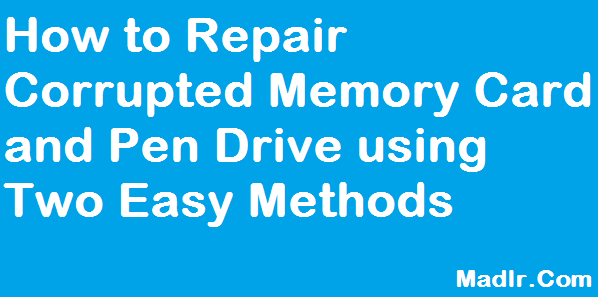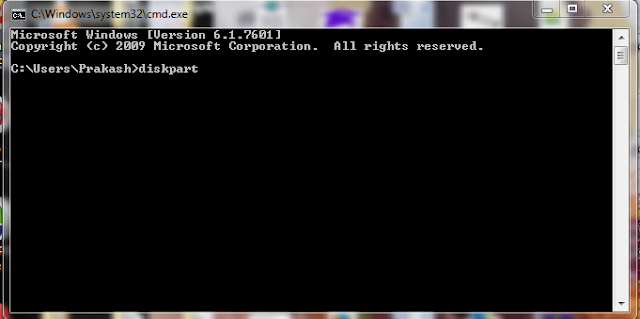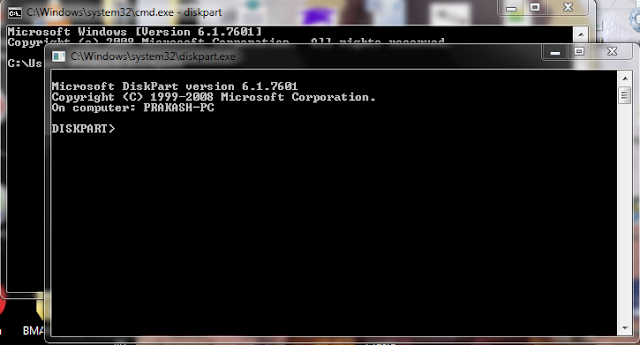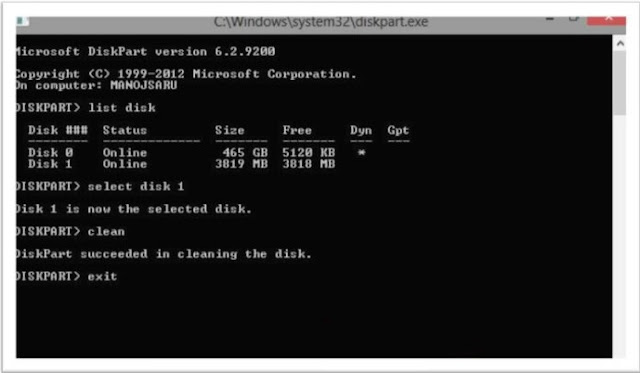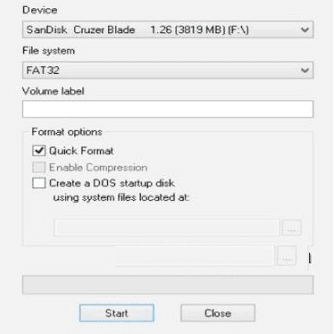Repair your corrupted memory card and pen drive using PC with CMD or Free Software!
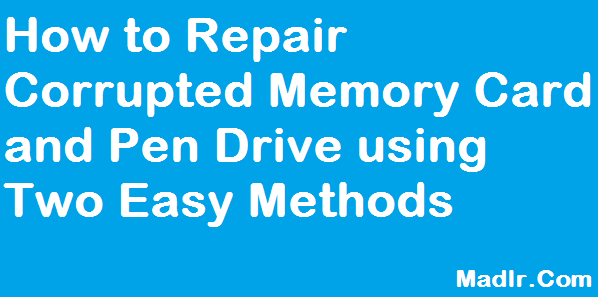 |
| How to Repair corrupted memory card and pen drive using Two easy Methods |
Hello friends today i write about How to repair your corrupted Memory card or Pen drive with using two easy methods.
So here we go,
Method: 1 Using CMD(Command Prompt)
1. First press Windows Key + R it show you Run Command.
2. After that type "CMD" then press ENTER.
3. It open CMD(Command Prompt)
4. Then type "diskpart" and press enter like below image.
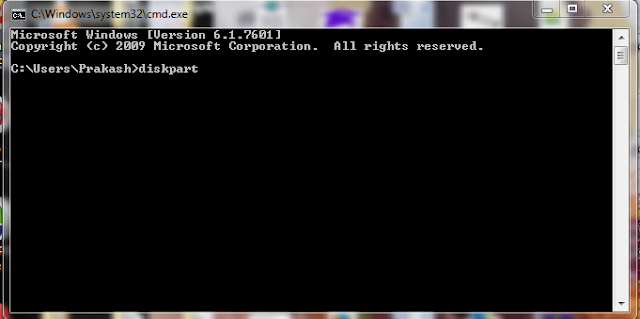 |
| How to Repair corrupted memory card and pen drive using Two easy Methods |
5. It will open new cmd window like that.
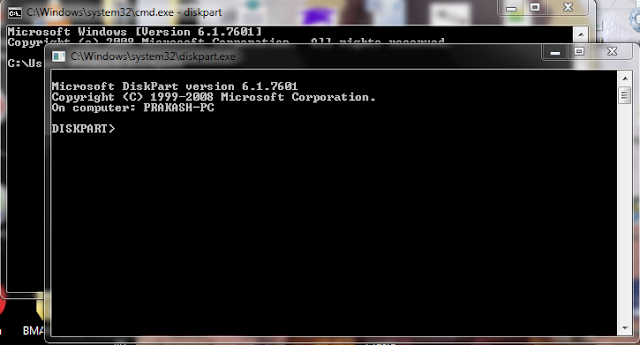 |
| How to Repair corrupted memory card and pen drive using Two easy Methods |
6. Then type "list disk" and press enter.
7. After that type "select disk 1" ad press enter.
8. Then type "clean" and press enter.
9. It show the message "Succeed in cleaning the disk"
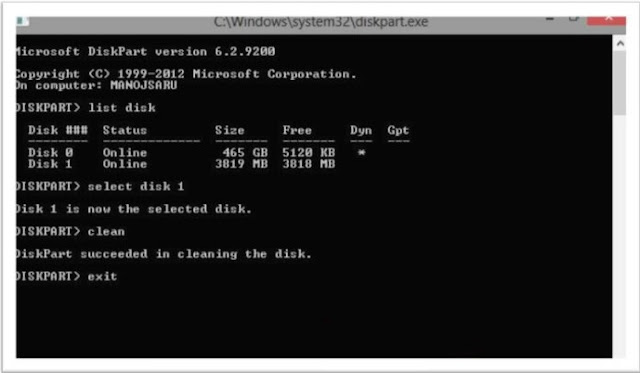 |
| How to Repair corrupted memory card and pen drive using Two easy Methods |
10. After that type "exit" and press enter.
BINGO! YOur memory card or pendrive now will show.
If this method not work please comment or try method 2.
Method: 2 Using HP USB Disk Storage Format Tool
Note:If first method not work then try this method.
-
First you need to download this software click here.
- After that install software.
-
Then "RUN AS ADMINISTRATOR" then it will show something like that.
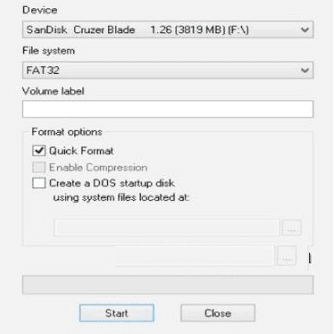 |
| How to Repair corrupted memory card and pen drive using Two easy Methods |
-
Then select the drive and click on START.
- After process complete your Memory Card or Pen Drive Works.
If this method not works please comment us.
Thanks for visit.