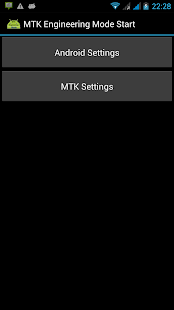Hello friends in this post i will show you how to use
4G sim in 3G android mobiles. If you are looking for
can 3g phone be upgraded to 4g, how to make a 3g phone 4g, can we use 4g sim in 3g mobile, convert 3g phone to 4g, will a 4g sim work in a 3g phone or how to use jio 4g sim in 3g mobile.
 |
| How to Use 4G Sim in 3G Android Mobile Phones |
Many people have question
can i use a reliance jio 4g sim in a 3g phone? yes you can use your jio sim in 3g phone by trying these methods.
So get ready, here we go,
Read this: How To By Pass 1GB Data Limit Of Jio Happy New Year Offer
How to know which Chipset is used in android
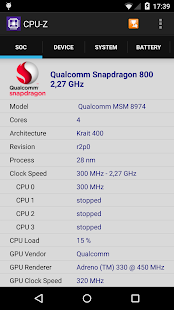 |
| CPU-Z |
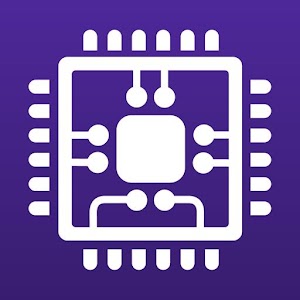 |
| CPU-Z app |
- Firstly You need to Download CPU-Z app android app to on yourdevice.
- Then install and Open it.
- Now you will see All your device information for example if you are using Mediatek chip set processor then you”ll see mediatek logo.
- If your android phone have mediatek processor then you try below trick.
Features of CPU-Z app:
- SoC (System On Chip) name, architecture, clock speed for each core ;
- System information : device brand & model, screen resolution, RAM, storage.;
- Battery information : level, status, temperature, capacity
- Sensors.
Requirements :
- Android 2.2 and above (version 1.03 and +)
How to use Jio 4G sim in 3g android phones in Mediatek Chipset Processor
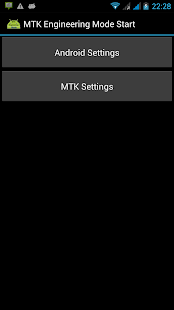 |
| MTK Engineering Mode |
 |
| MTK Engineering Mode |
- First of all you need to download Download Mtk Engineering Mode app in your mediatek android device.
- Then Install and Open it
- Then click on Mtk Settings.
- Now it will redirect to Engineering mode of your android device.
- Then scroll down and click on “Network selecting/Preferred Network” Option.
- Now you will see many network mode.
- Now just select 4G from the list.
- Then insert your 4G jio sim in 1st slot and restart your phone.
- After your phone restart you will see it not sowing network, don't worry wait for minimum 10 - 15 minute.
- Now you see your jio sim will working fine.
- But you will get 3G speed on your 4g sim.
Only for you: How to fix Jio Speed Throttling Issue[Not Working, Speed Slow Issue]
How to use 4G sim in 3g android mobile phones in Qualcomm Chipset Processor Devices
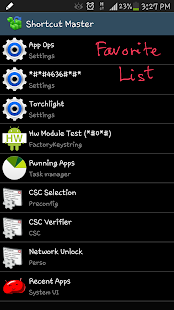 |
| How to use 4G sim in 3g android mobile phones in Qualcomm Chipset Processor Devices |
 |
| Shortcut Master Lite app |
- First of all for opening Engineering mode in qualcomm chipset processor you need to download Shortcut Master Lite app.
- Now install and open it.
- Then click on menu.
- Now search this Keywords “Service Menu” Or “Engineering Mode”.
- Now you got Engineering Mode Change LTE bands.
- Or try this Dial *#2263# then Select Menu and Click Back again then Select Menu.
- Then go to Key Input and Enter “0000”
- Now select UE Setting from Popup.
- Then set this Configure Protocol > NAS > Network Control > Band Selection > LTE Band >
- Then Select “Band 40”.
- That's it.
- Then insert your 4G jio sim in 1st slot and turn on your phone.
- After your phone turn on you will see it not sowing network, don't worry wait for minimum 10 - 15 minute.
- Now you see your jio sim will working fine.
- But you will get 3G speed on your 4g sim.
People also read:
Final Words:
If these tricks not works please comment. These tricks works on most of devices. This How to Use Reliance Jio 4G Sim in 3G Phone: 100% working method.